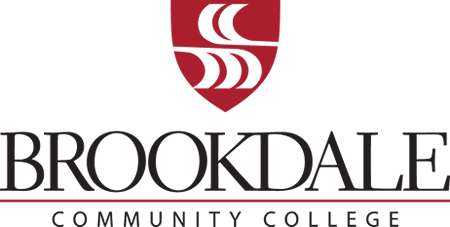0058 - PowerPoint 2019 Level 1
Course Description
Gone are the days of flip charts or drawing on a white board to illustrate your point. Today's audiences are tech savvy, accustomed to high-impact multimedia content, and stretched for time. By learning how to use the vast array of features and functionality contained within PowerPoint 2019, you will gain the ability to organize your content, enhance it with high-impact visuals, and deliver it with a punch. In this course, you will use PowerPoint 2019 to begin creating engaging, dynamic multimedia presentations. Workbook included.
Course Outline
Lesson 1: Getting Started with PowerPoint 2019
Topic A: Navigate the PowerPoint Environment
Topic B: View and Navigate a Presentation
Topic C: Use PowerPoint Help
Lesson 2: Developing a PowerPoint Presentation
Topic A: Create and Save a Presentation
Topic B: Edit Text
Topic C: Work with Slides
Topic D: Design a Presentation
Lesson 3: Performing Advanced Text Editing Operations
Topic A: Format Characters
Topic B: Format Paragraphs
Lesson 4: Adding and Arranging Graphical Elements
Topic A: Insert Images
Topic B: Insert Shapes
Topic C: Create SmartArt
Topic D: Insert Icons and 3D Models
Topic E: Arrange and Size Objects
Lesson 5: Modifying Graphical Elements
Topic A: Format Images
Topic B: Format Shapes
Topic C: Customize SmartArt
Topic D: Format Icons
Topic E: Format 3D Models
Topic F: Animate Objects
Lesson 6: Preparing to Deliver Your Presentation
Topic A: Review Your Presentation
Topic B: Apply Transitions
Topic C: Print a Presentation
Topic D: Deliver Your Presentation
Learner Outcomes
In this course, you will create and deliver an engaging PowerPoint presentation. You will:
- Identify the basic features and functions of PowerPoint.
- Develop a PowerPoint presentation.
- Perform advanced text editing operations.
- Add graphical elements.
- Format graphical elements.
- Prepare to deliver your presentation.
Prerequisites
To ensure your success in this course, you should have end-user skills with any current version of Windows®, including being able to start programs, switch between programs, locate saved files, close programs, and access websites using a web browser.Applies Towards the Following Certificates
- Microsoft Office 2019 Level 1 Certificate : Microsoft Office 2019 Level 1 Certificate