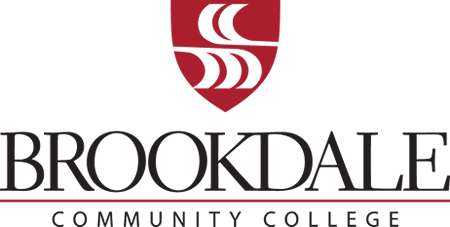0057 - Excel 2021 Level 2
Course Description
Learn to mine critical information from your raw data. This course covers the more sophisticated functions in Excel needed to analyze and present data. You will work with functions and lists and analyze data. Learn how to develop PivotTables and PivotCharts to present data in an organized manner. Workbook included.Course Outline
Lesson 1: Working with Functions
Topic A: Work with Ranges
Topic B: Use Specialized Functions
Topic C: Work with Logical Functions
Topic D: Work with Date and Time Functions
Topic E: Work with Text Functions
Lesson 2: Working with Lists
Topic A: Sort Data
Topic B: Filter Data
Topic C: Query Data with Database Functions
Topic D: Outline and Subtotal Data
Lesson 3: Analyzing Data
Topic A: Create and Modify Tables
Topic B: Apply Intermediate Conditional Formatting
Topic C: Apply Advanced Conditional Formatting
Lesson 4: Visualizing Data with Charts
Topic A: Create Charts
Topic B: Modify and Format Charts
Topic C: Use Advanced Chart Features
Lesson 5: Using PivotTables and PivotCharts
Topic A: Create a PivotTable
Topic B: Analyze PivotTable Data
Topic C: Present Data with PivotCharts
Topic D: Filter Data by Using Timelines and Slicers
Learner Outcomes
Upon successful completion of this course, you will be able to leverage the power of data analysis and presentation in order to make informed, intelligent organizational decisions. You will:
- Work with functions.
- Work with lists.
- Analyze data.
- Visualize data with charts.
- Use PivotTables and PivotCharts.
Prerequisites
Knowledge of Excel Level 1 or equivalent experience.Applies Towards the Following Certificates
- Microsoft Office 2019 Level 2 Certificate : Microsoft Office 2019 Level 2 Certificate