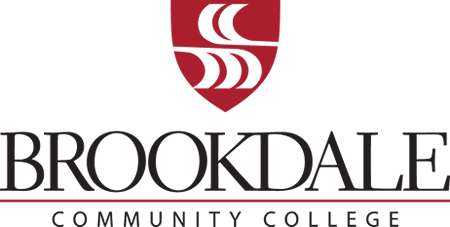0054 - Word 2019 Level 1
Course Description
Learn to make, edit, format and proof documents; add tables, lists, and design elements; use shortcuts as Find and Replace and Format Painter to perform repetitive operations—and much more in this course that will quickly pay for itself in enhanced efficiency and employment opportunities. Workbook included.Course Outline
Lesson 1: Getting Started with Word 2019
Topic A: Navigate in Microsoft Word
Topic B: Create and Save Word Documents
Topic C: Manage Your Workspace
Topic D: Edit Documents
Topic E: Preview and Print Documents
Topic F: Customize the Word Environment
Lesson 2: Formatting Text and Paragraphs
Topic A: Apply Character Formatting
Topic B: Control Paragraph Layout
Topic C: Align Text Using Tabs
Topic D: Display Text in Bulleted or Numbered Lists
Topic E: Apply Borders and Shading
Lesson 3: Working More Efficiently
Topic A: Make Repetitive Edits
Topic B: Apply Repetitive Formatting
Topic C: Use Styles to Streamline Repetitive Formatting Tasks
Lesson 4: Managing Lists
Topic A: Sort a List
Topic B: Format a List
Lesson 5: Adding Tables
Topic A: Insert a Table
Topic B: Modify a Table
Topic C: Format a Table
Topic D: Convert Text to a Table
Lesson 6: Inserting Graphic Objects
Topic A: Insert Symbols and Special Characters
Topic B: Add Images to a Document
Lesson 7: Controlling Page Appearance
Topic A: Apply a Page Border and Color
Topic B: Add Headers and Footers
Topic C: Control Page Layout
Topic D: Add a Watermark
Lesson 8: Preparing to Publish a Document
Topic A: Check Spelling, Grammar, and Readability
Topic B: Use Research Tools
Topic C: Check Accessibility
Topic D: Save a Document to Other Formats
Learner Outcomes
In this course, you will learn fundamental Word skills. You will:
- Navigate and perform common tasks in Word, such as opening, viewing, editing, saving, and printing documents, and configuring the application.
- Format text and paragraphs.
- Perform repetitive operations efficiently using tools such as Find and Replace, Format Painter, and Styles.
- Enhance lists by sorting, renumbering, and customizing list styles.
- Create and format tables.
- Insert graphic objects into a document, including symbols, special characters, illustrations, pictures, and clip art.
- Format the overall appearance of a page through page borders and colors, watermarks, headers and footers, and page layout.
- Use Word features to help identify and correct problems with spelling, grammar, readability, and accessibility.
Prerequisites
To ensure your success in this course, you should have end-user skills with any current version of Windows®, including being able to start programs, switch between programs, locate saved files, close programs, and access websites using a web browser.Applies Towards the Following Certificates
- Microsoft Office 2019 Level 1 Certificate : Microsoft Office 2019 Level 1 Certificate